Issue:
when checking Manage Sessions -> View Log for a report that was run, the following message is seen:
ERROR
-----------------------
No Log Found
Solution:
This usually occurs when the Logging Level has not been set for query executions.
The easiest way to solve this is to set System Logging Level via the Admini Tool.
Step 1:
In online mode navigate to the Options dialog
when checking Manage Sessions -> View Log for a report that was run, the following message is seen:
ERROR
-----------------------
No Log Found
Solution:
This usually occurs when the Logging Level has not been set for query executions.
The easiest way to solve this is to set System Logging Level via the Admini Tool.
Step 1:
In online mode navigate to the Options dialog
Step 2:
Select Repository tab and enter a logging level from 1 to 5 then click OK.

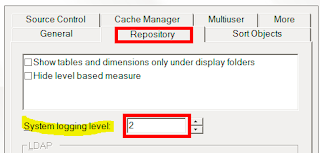
Great information very useful for my job purpose thnks for sharing oracle fusion financials training
ReplyDelete