You can create conditional formats to apply to one column based on the values of a second column, for display in tables and pivot tables. For example, you can create a conditional format to color the Region column green when values of the Sales column are greater than $30 million.
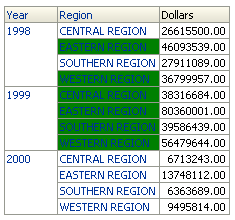
Conditional formatting is applied based on the underlying value, even if you select the Show Data As options in the Layout pane to show the data as percentages or indexes.
No comments:
Post a Comment